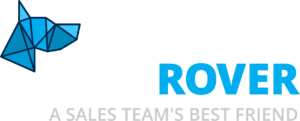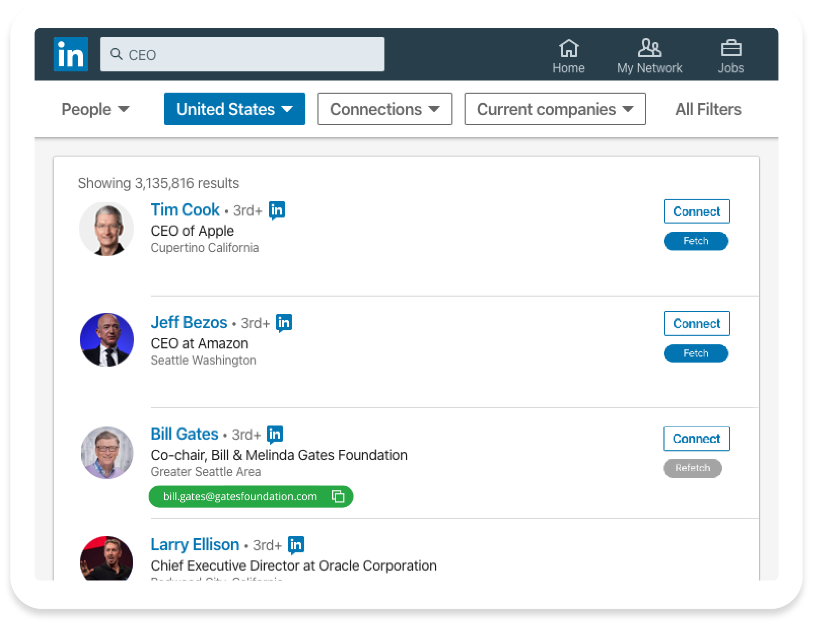
fetch lets you get anyone’s work email right from their LinkedIn profile, with the click of a button.
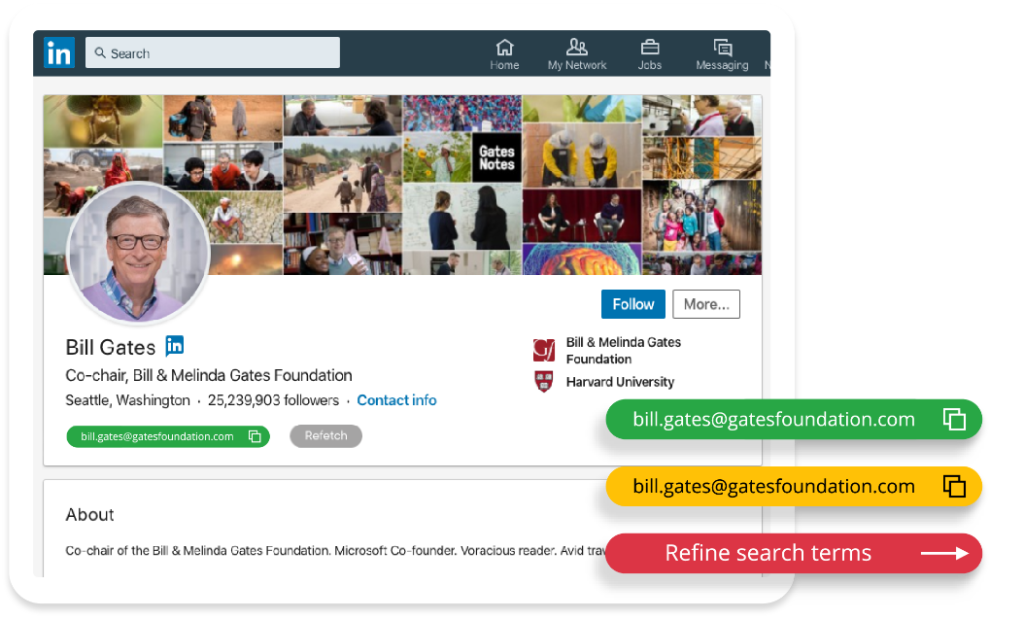
Email Validation
fetch uses multiple email validators and databases to deliver the most accurate results and to ensure you have the best chance at contacting your prospect.
Customizable Search
If fetch doesn’t find what you’re looking for the first time, you can edit the search perimeters to boost fetch’s accuracy to search again.
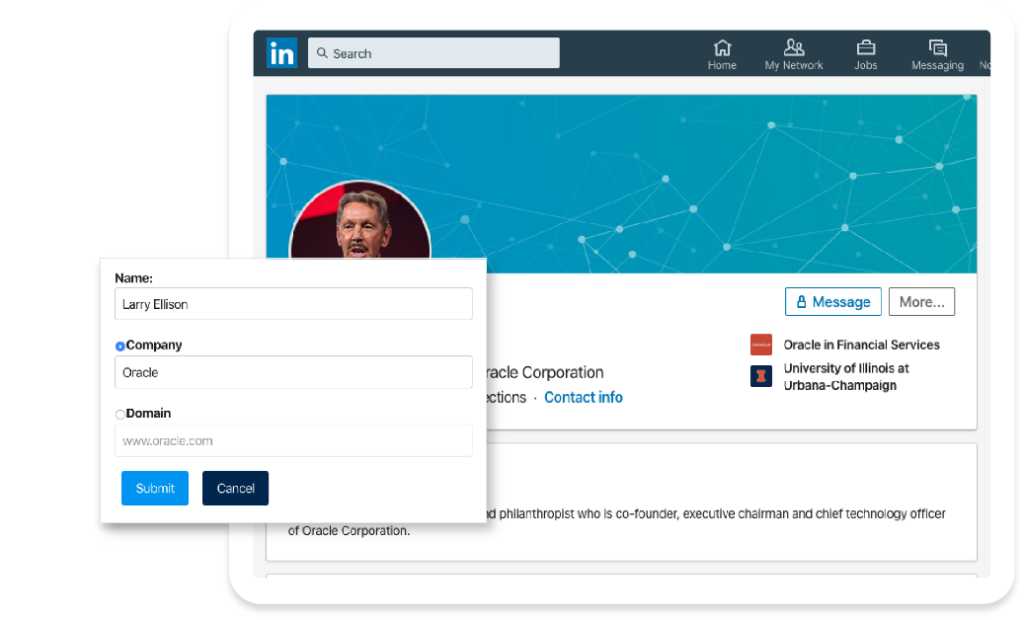
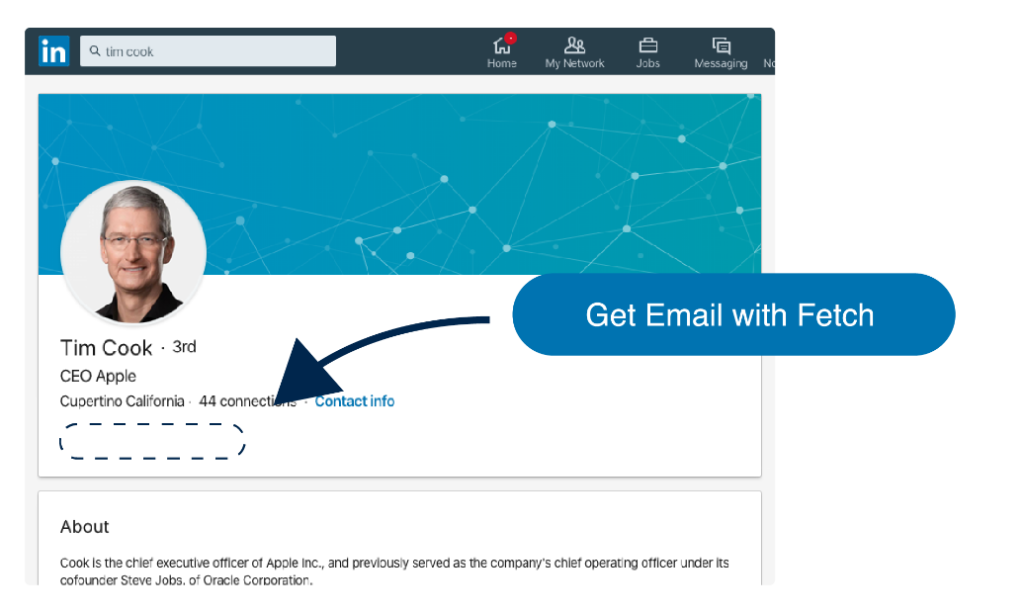
Seamless Integration
fetch integrates directly into LinkedIn pages and search results making it easier than ever to find the contact details for your prospects.
ALL-SEEING EYE
bark Web ID gives you deep insight into your website users and recommends the best way to interact with them
ULTIMATE LINKEDIN EMAIL FINDER
Sign up for fetch

Sign up to get unlimited email searches for one low monthly price.
Stop wasting time looking for contact information. Let fetch find and validate email addresses right from LinkedIn.
How it works
1º
Install fetch extension in Google Chrome browser. This will place the fetch email button on LinkedIn profile pages and search results.
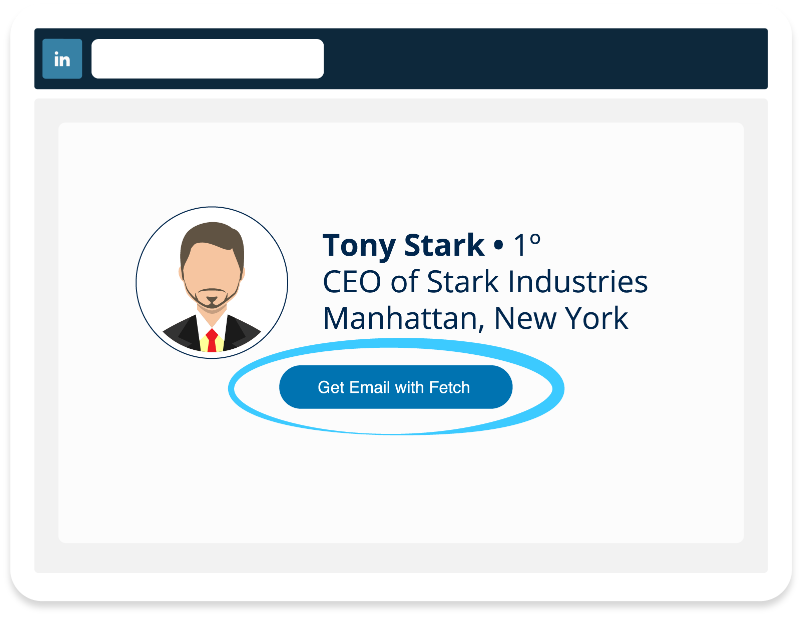

2º
Press the fetch email button anytime you want to get a prospect’s email address.
3º
fetch leaps into action to retrieve and validate your prospects email address.
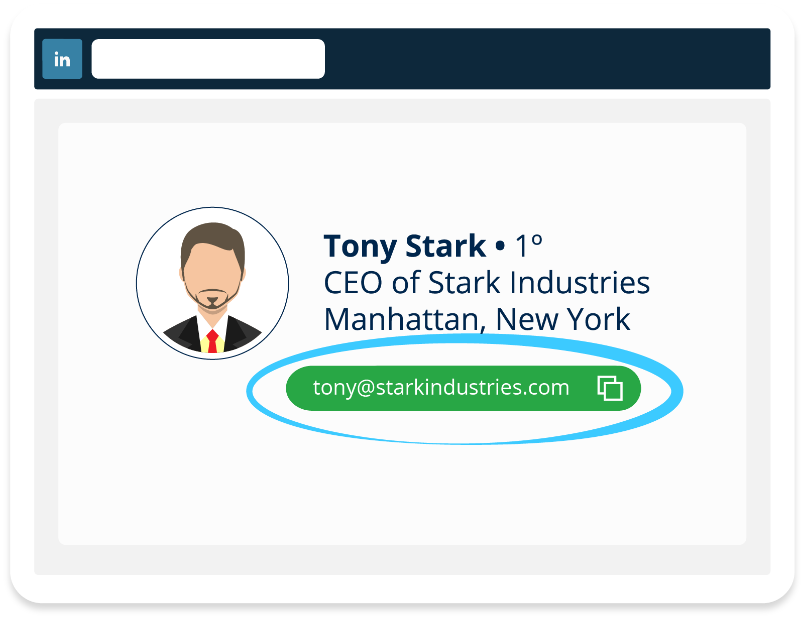
Team up with bark Web ID
Know your website visitors quickly, and then look for them on LinkedIn with fetch. This dynamic duo of apps will get you the best leads. Bundle with bark for extra $39.99/month.
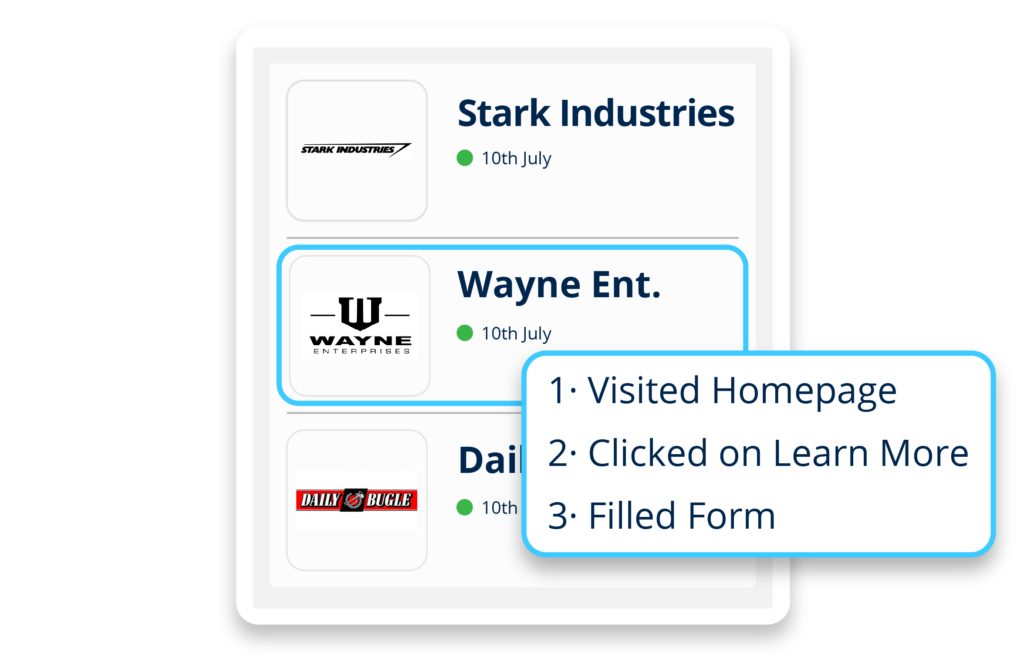
CONTACT US
Get started for FREE. Write us a line and we will give you a trial.